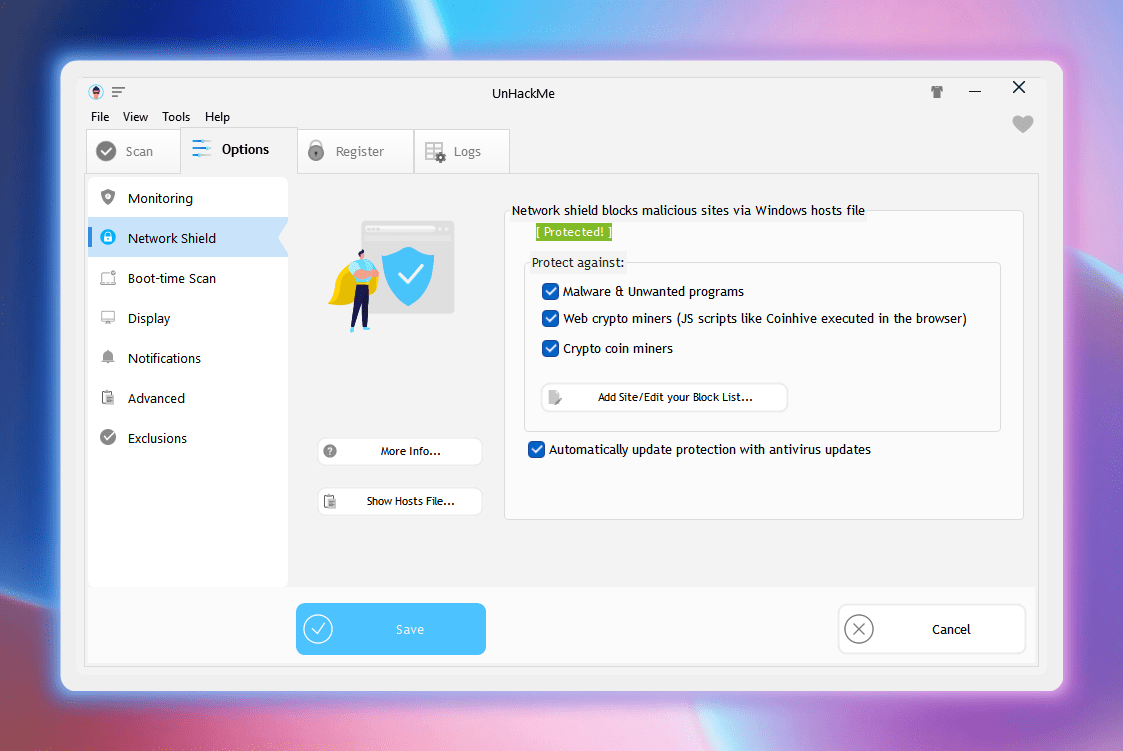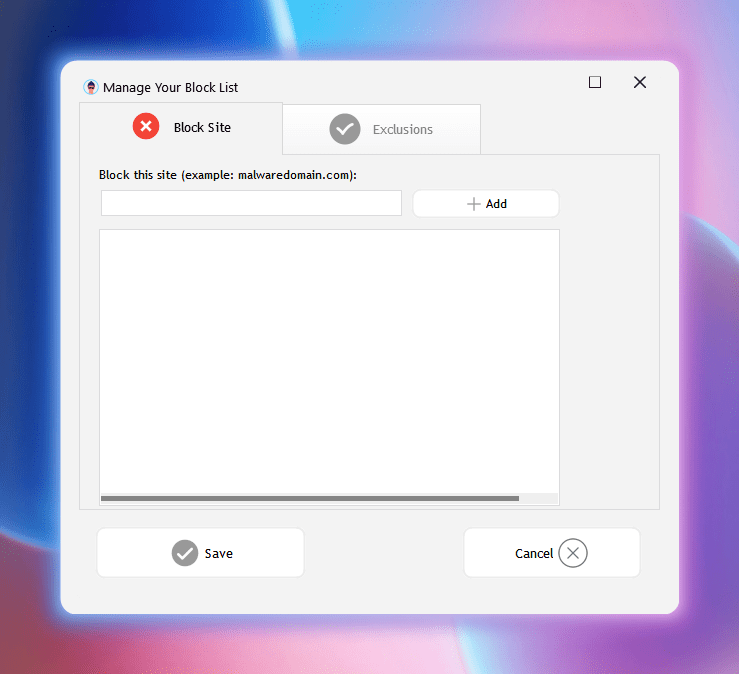What is UnHackMe Network Shield?
Network Shield is used to protect your PC against malicious network activity.- Malware & Unwanted Programs (PUP).
- Web(JS) Crypto Miners.
These are web sites that uses JS scripts for coin mining in your browser. - Crypto Coin Miners.
These are programs, installed on your PC, that make coin mining in the background.