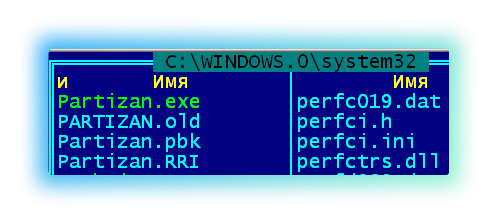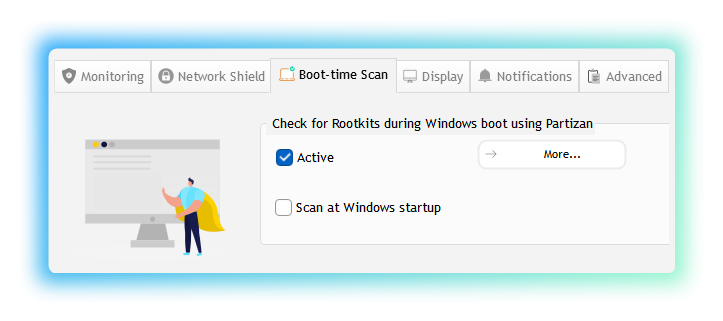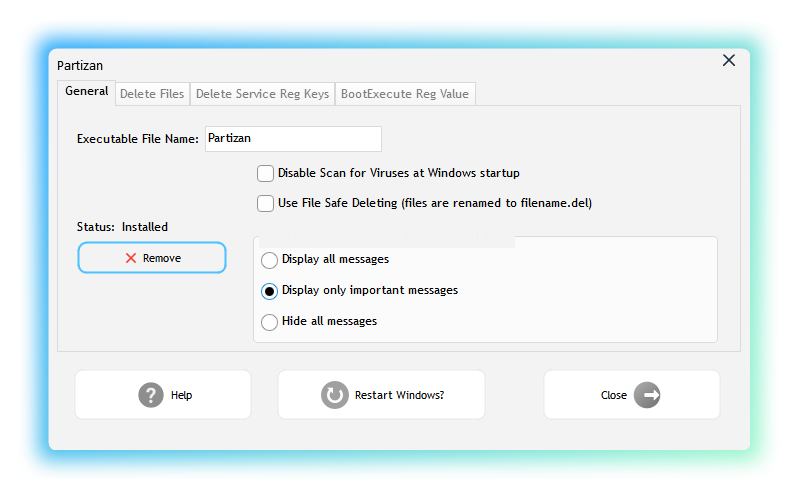Looking to the progress of rootkit development since last year we have the opinion that the rootkit detection on the working computer is not real. We can not get you the 100% guarantee free of rootkits on the working computer connected to network.
The simple way to do it is using Windows PE boot CD for checking a computer.
But how often you will do it?
Sometimes: May be one time per week, may be not.
It′s not enough!
The rootkit can start his work today or tomorrow. This why you need a way to quickly check a computer for rootkits without luck.
We can offer you to check your computer every Windows boot-up!