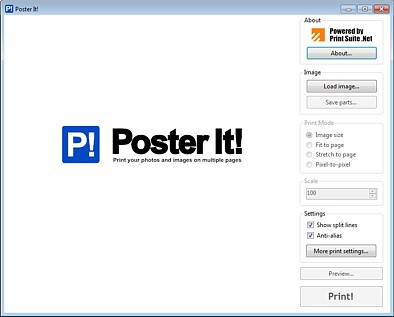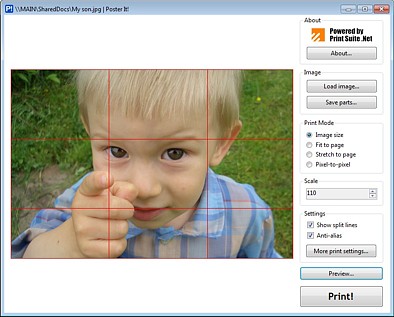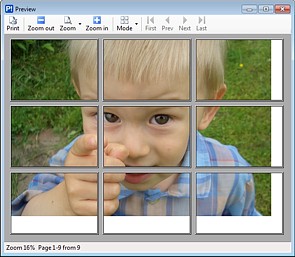|
JustType will help you to be familiar with touch typing without any tutors. You'll type, not to learn to type as you do with the keyboard tutors programs. More »
Tray-based utility pack for Windows, contained several sections in one small and convenient program. More »
iGrid plots drawing grid right over your desktop, so you can use it everywhere, with any drawing application without any special plugins for different graphics applications. More »
Prints your photos and images as posters on multiple pages as simple as 1-2-3! More »
Shows small window with the language name at the screen center when current input language is changed by the switching between applications with different selected languages or when changing language by switching language hot keys. More »
|