| Utilities | |||||||||||||||||||||||||||||||
| • Greatis | • Security | • AppDatabase | • Delphi/CB | ● Android | • .NET | • just4fun | |||||||||||||||||||||||||
|
|||||||||||||||||||||||||||||||
|
iGrid plots drawing grid right over your desktop, so you can use it everywhere, with any drawing application without any special plugins for different graphic editors. Just install and run iGrid and you'll see grid plotted over entire screen:
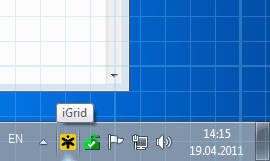 Click left mouse button on the iGrid's tray icon to show/hide the grid or right mouse button to see iGrid's menu:
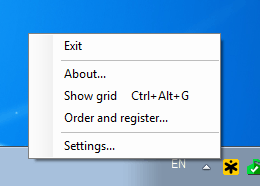 Choose "Settings..." and you'll see the settings dialog, where you can choose grid type between orthogonal, axonometric and handwriting, preset for each grid type and common grid parameters, like color and opacity. All the changes will be displayed in the preview area immediately:
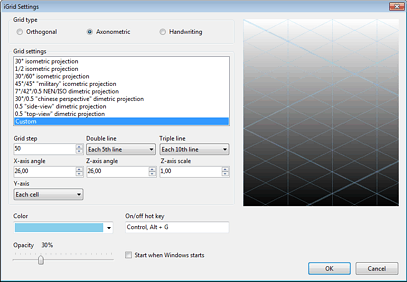 Grid presets allow you to choose one of the following grid for orthogonal:
Grid can be shown and hidden by click on the tray icon, but in addition you can define hot key for fast showing and hiding grid. Open Settings dialog, select the "Show/hide hot key" item and press the shortcut you want to assign.
|
|
|||||||||||||||||||||||||||||||||||||||||||||||||||||||||||||||||||||||||||||||||||||||||||
|
Greatis | Security | AppDatabase | Utilities | Delphi/CB | Android | .NET | just4fun
Contacts | Add to Favorites | Recommend to a Friend | Privacy Policy | Copyright © |
