Registration will unlock the trial version and you can use it without any problems.
You no need to uninstall previous version!
Install updated version over existing version.
If you have standalone version of UnHackMe you need to uninstall it before installing Platinum.
You see the registration dialog when your trial period is off or lost the registraion.
If you uninstall trial and install it again the trial period will not continue. You can evaluate your software only one time.
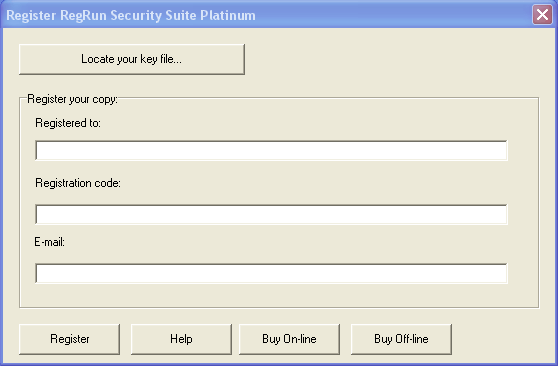
Aspr_keys.ini (aspr_keys.in) is a common text file. You can view it using notepad.exe.
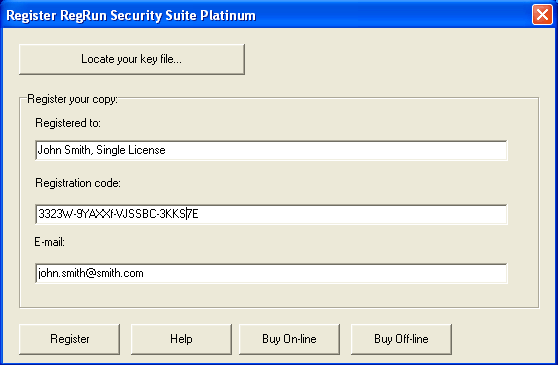
You need to type your registration information exactly as in your registration message!
The text ", Single License" is required!