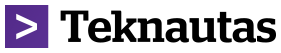Greatis Software LLC is proud to announce the launch of Start Screen Unlimited 3.0 (http://www.startscreenunlimited.com).
This tool expands the possibilities of Windows 8.
Start Screen Unlimited brings the customization of Windows Start Screen to a whole new level.
It incorporates a digital or analog clock, a web search tool, power controls and numerous status indicators directly to the start screen.
The Status Panel displays useful information: space available on the hard drive, recycle bin status, wireless internet connection and power information.
Their quick and easy to use menus allow the user to fix a problem simply and immediately.
A fantastic feature of Start Screen Unlimited is the constant task bar display.
It gives the user a way to see all their notifications in one place and switch between Windows tasks easily.
New version is completely redesigned.
It has multiple-display support, stable all-time taskbar displaying, Windows snap support. Fixed issue with auto starting after reboot.
Start Screen Unlimited is fully compatible with tablet devices using Windows 8/8.1, and is very effective and intuitive when using a touchscreen. Start Screen Unlimited remembers the position of any windows for both portrait and landscape orientation, and restores them when the user changes between them.
Start Screen Unlimited Lite version is free-of-charge for non-commercial use, and can be freely downloaded from: http://www.startscreenunlimited.com.
The Deluxe version costs $19.95 USD.
The system requirements for StartScreenUnlimited are a PC or tablet with Windows 8 or 8.1 or higher and 5 MB of free disk space.
Get your Windows 8 start screen under control with Start Screen Unlimited
How many users of the Windows 8 operating system do not like the start screen, maybe it’s the look or just because its different to what they have become accustomed to. Gaining full control of the start screen may not be as difficult as you might think of at first. With the new Start Screen Unlimited download you will be able to add all of those popular features that you have been used to such as; an analogue or digital clock, Google search, power controls and how about adding some of those popular gadgets that link directly to your favourite apps? This is how it works; you can expect to be enjoying from the new Start Screen Unlimited for Windows 8 powered devices? Well let us take a closer look; it comes with a completely new redesign for the user interface.
Read full article at
TechMash
Gadgets für den Startbildschirm
Start Screen Unlimited erweitert den Startbildschirm von Windows 8 um eine Reihe zusätzlicher Gadgets wie eine Uhr, eine Festplattenanzeige oder eine Google-Suche.
Read full article at
WinFuture
Start Screen Unlimited 3.0.0.30
Greatis Software heeft versie 3.0.0.30 van Start Screen Unlimited uitgebracht. Met dit programma kan het startscherm van Windows 8 worden aangepast. Zo kunnen er onder meer menu's worden toegevoegd die toegang tot bijvoorbeeld het configuratiescherm geven, is er een veld om in diverse onlinezoekmachines te zoeken en kan er een klok worden getoond.Het programma is gratis te gebruiken, maar er is ook een betaalde variant met extra mogelijkheden.
Read full article at
Tweakers
Start Screen Unlimited 2.0.0.20
Start Screen Unlimited will unlock the hidden abilities of Windows 8 Start Screen, allowing you to add numerous gadgets such as digital clock, Google search, power controls or the entire Control Panel directly to the start screen.
Read full article at
fileforum
Add useful features to the Windows 8 Start Screen
The Windows 8.1 Start Screen is populated with tiles to apps and a link to sign out, lock Windows, or switch users. You can customize the appearance of the Start Screen, but there's not much you can do to add features or functionality.
Start Screen Unlimited is a Windows 8 program that adds a few useful features to the Windows 8 Start Screen, like date and time, a link to the Windows control panel, and more power options. It also adds a Google search bar directly to the Start Screen.
Read full article at
CNET
Start Screen Unlimited Puts Gadgets on Windows 8 Start Screen
The Windows 8 start screen lets you place and arrange live tiles for launching apps and performing a few functions, but not much else. Start Screen Unlimited adds a number of clever gadgets into the mix.
Read full article at
Lifehacker
How to customize Windows 8 the way you want it
I know that Windows 8 can be difficult to navigate, especially if you’re not used to the new layout. And even though Microsoft may be working on a new Start menu, it’s still a long ways away. But in the meantime, there’s good news for Windows 8 and 8.1 users. Start Screen Unlimited makes the Windows 8 and 8.1 Start screen easier to manage and customize.
Read full article at
KIM KOMANDO
Free App To Make Your Windows 8 Start Screen More Useful
If you're using Windows 8.x you're probably also using the new Start screen. Well, unless you're like me and you spent ages making Windows 8 behave like Win7, and you always use the desktop. But hey, let's not go there!
Read full article at
Gizmo's Freeware
Start Screen Unlimited: Freeware to customize Windows 8 Start Screen
The modern interface of Windows 8 Start Screen is still disliked amongst some, but it luckily never shed its option of customizability. I have always been an admirer of the Start Screen and believe that the large expressive live tiles definitely serve better than the small icons of the desktop. There are many apps available in the Windows Store which helps you to customize the start screen some of which require some changes in PC settings and other launch directly and customize your start screen. While other apps allows adding certain types of tiles to the Start Screen, Start Screen Unlimited bypasses these limitations, and lets you customize your Start Screen with just about anything.
Read full article at
TheWindowsClub.com
Start Screen Unlimited adds features to Windows 8′s Start interface
The start screen interface of Windows 8, as well as the improved versions in Windows 8.1 and Windows 8.1 Featured Update, let you pin apps or programs to it so that you can open them quickly from there.
Designed specifically for touch-screen devices, it has its limitations and usability issues on devices without touch. While I do use it for a couple of things, search for example if I do not have a start menu app installed at the time, I do not really use it as an application or program launcher. The icon that I click on the most when I'm there is the Desktop icon which leads to the system's desktop interface.
A simple and fun application that you can use to enhance the capabilities of your Windows 8 start screen, with little to no effort
Start Screen Unlimited is a useful and intuitive piece of software created for the start menu of Windows 8 or 8.1, allowing you to improve the features of this section with various buttons for quick access to important functions in your PC.
Read full article at
Softpedia
Start Screen Unlimited : Digital Gadgets Untuk Windows 8/8.1 Start Screen
Salah satu keunikan Windows 8 maupun Windows 8.1 adalah adanya startscreen. Dengan adanya user interface ini pengguna atau user dapat mengakses Metro Apps dan menjalankannya berbarengan dengan program dekstop. Tetapi tentu saja masih banyak yang menyayangkan tampilan Start Screen tersebut belum memenuli ekspetasi pengguna sistem operasi besutan Microsoft tersebut.
Read full article at
KabarKomputer
How To Search Google From Start Screen In Windows 8/8.1
Without a doubt, Start screen is one of the most talked about and criticized areas of Windows 8 operating system. Even though Microsoft tried to enhance the Start screen with more customization options and even an option to boot directly to the desktop by skipping the Start screen, majority of Windows 8/8.1 users aren’t really satisfied with the Start screen.
Read full article at
INTO WINDOWS
Schneller Zugriff auf Windows-8-Funktionen
Start Screen Unlimited Lite fügt dem Homescreen von Windows 8 eine Schnellstartleiste hinzu. Die Leiste verfügt über verschiedene Gadgets. Damit fährt der Nutzer den PC herunter, startet ihn neu, setzt ihn in den Ruhestand oder in Standby. Darüber hinaus erhält man mit Start Screen Unlimited Lite Zugriff auf die Systemeinstellungen. Die Leiste besitzt eine Eingabemaske für die Googel-Suche und eine Uhr.
Read full article at
Softonic
Start Screen Unlimited Lite 1.0.0.2
The ability to customize your Start Screen with your favorite apps and colors, adding people, photos and other tiles is a built-in feature in Windows 8. However, Windows only allows adding certain types of tiles to the Start Screen. With Start Screen Unlimited, you can easily bypass these limitations, and customize your Start Screen with just about anything. You can make your Start Screen show your favorite sports channel, add interactive menus, embed Google search, show digital or analog clock, or enhance the appearance of your Start Screen with anything you can imagine.
Read full article at
Neowin
Windows 8/8.1のスタート画面に時計やWeb検索欄を追加「Start Screen Unlimited」
「Start Screen Unlimited」は、64bit版を含むWindows 8/8.1のスタート画面を拡張できるソフト。64bit版を含むWindows 8/8.1に対応しており、非商用に限り無償で利用可能。作者のWebサイトからダウンロードできる。 インストールすると、スタート画面の上部にデジタル表示の時計とWeb検索欄、および4つのボタンが表示されるようになる。もっとも左端のボタンからはシャットダウンや再起動といった電源関連、左から2番目の歯車型ボタンからはマイコンピューターやコントロールパネルといったシステム関連のリンクがメニューとして表示される。また、右から2番目のボタンからは本ソフトの設定やアップデート機能を呼び出し可能。もっとも右のボタンは上位版の購入ページへのリンクとなっている。
Read full article at
Windows Forest
Herramientas para 'supervitaminar' el menú de inicio en Windows 8.
Le costó arrancar y nada más salir sufrió una actualización para corregir fallos. Pero aún hoy sigue sin convencer a sus usuarios, que les cuesta desenvolverse con la misma fluidez que con los sistemas operativos anteriores. Hablamos del polémico Windows 8.
Read full article at
Teknautas
Start Screen Unlimited expands the possibilities of Windows 8 Start Screen
Start Screen Unlimited incorporates a digital or analog clock, a web search tool, power controls and numerous status indicators directly onto the Windows start screen.
Read full article at
PressKing
Start Screen Unlimited - Windows 8 Startbildschirm Funktionen Erweitern
Mit Start Screen Unlimited von Greatis kann der Windows 8 Modern UI Startbildschirm mit zusätzlichen Funktionen, wie beispielsweise direkte Suchen im Web oder Schnellzugriff auf Windows Systemfunktionen.
Read full article at
Dr.Windows
Add Customizable Widgets To Windows 8 Start Screen With Start Screen Unlimited
Love it or hate it, the Start Screen in Windows 8 is here to stay. If you’re using Windows 8 or Windows 8.1, you know what I’m referring to. While it does take some time getting used to, especially when you’re just getting started with the new Windows version, Start Screen does carry some handy features such as letting you access both metro and desktop apps under one roof and it’s easier to navigate on touch screen based devices than the desktop mode. But let’s admit it, the Start Screen interface does have its own shortcomings, one of which is that it’s not very customizable. For instance, it doesn’t display time, or let you view your network status without entering the desktop. Start Screen Unlimited is a third-party application that tries to fill this gap and make the Start Screen more useful.
Read full article at
addictivetips
Start Screen Unlimited добавит полезные виджеты на экран «Пуск» вашего Windows 8 устройства
С появлением экрана "Пуск", а также других элементов обновленного интерфейса Windows, пользоваться устройствами с сенсорным экраном стало гораздо проще и удобнее. Сегодня я хочу рассказать вам об одном полезном дополнении – наборе виджетов Start Screen Unlimited, который призван увеличить функциональные возможности стартового экрана операционной системы Microsoft.
Read full article at
4Tablet-PC
Añadir widgets y accesos directos con Start Screen Unlimited
Los widget de escritorio desaparecieron en Windows 8, pero hay algunos básicos que podemos traer de vuelta con ayuda de software de terceros. Start Screen Unlimited añade widgets que muestran el estado de la batería, información sobre la WiFi, accesos directos para apagar el equipo, o un pequeño calendario.
Read full article at
GIZMODO
Customize Windows 8 Start Interface using Start Screen Unlimited Freeware
Windows 8 and 8.1 start screen personalizing software are not in plenty that impress you so much. But I have found an amazing software that adds important features to Start Screen to run Windows 8 PC smoothly as well as adorns with buttons. Moreover it works so quickly and easily that impels you to download. This software is none other than Start Screen Unlimited. Start Screen Unlimited lets putting on many gadgets as digital clock, Google Search Box, Power menu, Button to navigate to Control Panel etc. You can remove these buttons in single click and slide the user interface to adjust anywhere on Start Screen.
Read full article at
Howtoconnect
Add Taskbar, Menu, Power Options To Windows 8 Start Screen
Start Screen Unlimited is a freeware for Windows 8 that lets you add Taskbar, Power Menu, Search Engines, System Menu, etc. to the Windows 8 Start Screen. It even lets you show time and date on the Start Screen of Windows 8. Not only that, it also lets you add Taskbar to Modern Apps, so that you will be able to see Taskbar even when running Windows 8 apps!
Read full article at
I Love Free Software
Start Screen Unlimited agrega widgets y accesos directos a la pantalla de inicio de Windows 8
Start Screen Unlimited es una aplicación que acabo de conocer desarrollada por la gente de Greatis que permite agregar varios accesos directos útiles a la pantalla de inicio en Windows 8.
Read full article at
Medios de Mexico
Start Screen Unlimited injects essential shortcuts into the Windows 8 Start screen
Microsoft has had a hard job convincing people of the merits of the Windows Modern UI in Windows 8, so any help it can get to make the Start screen in particular more useful has got to be a good thing. With that in mind, it can only applaud Russian software developer Greatis Software.
Read full article at
TECHWORLD
Start Screen Unlimited injects essential shortcuts into the Windows 8 Start screen
Microsoft has had a hard job convincing people of the merits of the Windows Modern UI in Windows 8, so any help it can get to make the Start screen in particular more useful has got to be a good thing. With that in mind, it can only applaud Russian software developer Greatis Software.
Read full article at
betanews
Start Screen Unlimited injects essential shortcuts into the Windows 8 Start screen
Microsoft has had a hard job convincing people of the merits of the Windows Modern UI in Windows 8, so any help it can get to make the Start screen in particular more useful has got to be a good thing. With that in mind, it can only applaud Russian software developer Greatis Software.
Read full article at
ZiCOS
Start Screen Unlimited Lite 2.0
Microsoft has had a hard job convincing people of the merits of the Windows Modern UI, so any help it can get to make the Start screen in particular more useful has got to be a good thing, surely? That’s the reasoning behind Start Screen Unlimited, which adds a customisable taskbar to the top of your Start screen packed with useful features.
Read full article at
TechCentral.ie
Win8桌面小工具:让开始屏幕更实用
Windows 8因取消开始菜单统一使用Modern界面而饱受争议。为此,俄国软件公司Greatis Software公司近日发布了最新产品Start Screen Unlimited 2.0版本,极大的增强了启动屏幕的实用性。
Read full article at
MyDrivers.com
Start Screen Unlimited Puts Gadgets on Windows 8 Start Screen
Windows 8: The Windows 8 start screen lets you place and arrange live tiles for launching apps and performing a few functions, but not much else. Start Screen Unlimited adds a number of clever gadgets into the mix.
Read full article at
lifehacker
Come personalizzare la schermata Start di Windows 8.1
Windows 8 ha introdotto la nuova schermata Start in sostituzione del buon caro e vecchio menu Start e molti di voi sanno che la modifica non è stata affatto gradita da molti fan dei sistemi operativi Microsoft.
Read full article at
Chimera Revo
Customize Your Windows 8/8.1 Start Screen Using Start Screen Unlimited
Windows 8 Metro UI is completely different from its previous versions. Some of the important options available in Windows 7 were moved to different places and many users found it difficult to access them. In the first version of Windows 8, finding the “Shut down” button has become a serious issue. So, Microsoft quickly fixed them and brought some of the important options to the front in the new Windows 8.1 update. There are many tools like Sticky tiles and battery level apps available in Windows store to add useful options on the Start screen. Start Screen Unlimited is one such app for Windows 8 to quickly customize and add useful options on the home screen.
Read full article at
Blogsdna