Progress Wheel
Advanced Round Progress Control for VCLFor all versions of Delphi and C++ Builder from 3 to 10.2 Tokyo and for all versions of Windows from XP to 10
Progress Wheel is a round progress control with customizable colors, shape and gradient.
TProgressWheel interface
protected
procedure WndProc(var Msg: TMessage); override;
Overridden procedure processes Windows and VCL events.
procedure Loaded; override;
Overridden procedure initializes gradient pattern when it required.
procedure Paint; override;
Overridden procedure paints progress wheel contents.
public
constructor Create(AOwner: TComponent); override;
Overridden constructor creates object and initializes internal data.
destructor Destroy; override;
Overridden destructor frees internal data and destroys the object.
published
property ProgressAlign: TProgressAlign;
Align progress wheel within client area. Value of this property can be paCenter, paLeftOrTop or paRightOrBottom.
property ColorDoneMin: TColor;
Color of Min side of progress wheel. This property is used only if GradientMode property is not gmNone.
property ColorDoneMax: TColor;
Color of Max side of progress wheel. This property is also used if GradientMode is gmNone as a color of done part of progress bar.
property ColorRemain: TColor;
Color of remain part of progress bar.
property ColorInner: TColor;
Color of inner part of progress wheel.
property InnerSize: Integer;
Size of inner part of progress wheel in percents of progress wheel diameter. Possible value is from 0 to 99.
property StartAngle: Integer;
Start angle of done part in degrees. 0 is 12 o'clock. Possible value is from 0 to 359.
property Min: Integer;
Lower limit of the range of possible positions.
property Max: Integer;
Upper limit of the range of possible positions.
property Position: Integer;
Current position of the progress wheel.
property ShowText: Boolean;
If this property is true, the progress text is shown in the center of progress wheel.
property GradientMode: TGradientMode;
Mode of progress wheel gradient. If the value is gmNone, gradient is off, and only ColorDoneMax is used for drawing of greadient wheel. If the GradientMode is gmPosition the flat color of gradient wheel depends from Position value. If GradientMode is gmAngle, the conic gradient from ColorDoneMin to ColorDoneMax is used for drawing done part of progress wheel.
property OnText: TStringEvent;
This event is fired when the Progress value is changed, so you can change the default progress text, passed in the variable Text parameter. Multiline text is available.
Progress Wheel control suite includes demo project that demonstrates main features of TProgressWheel control:
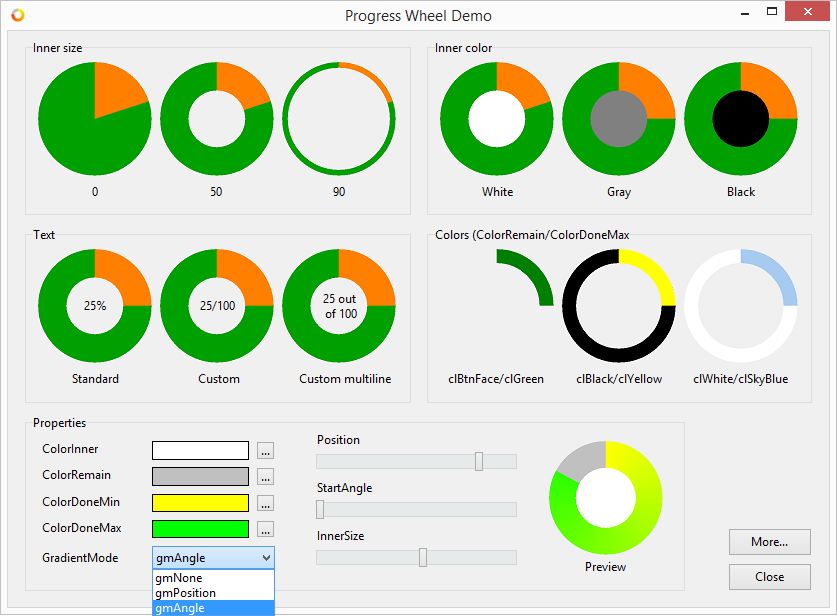
Download free demo, order full source code right now!






