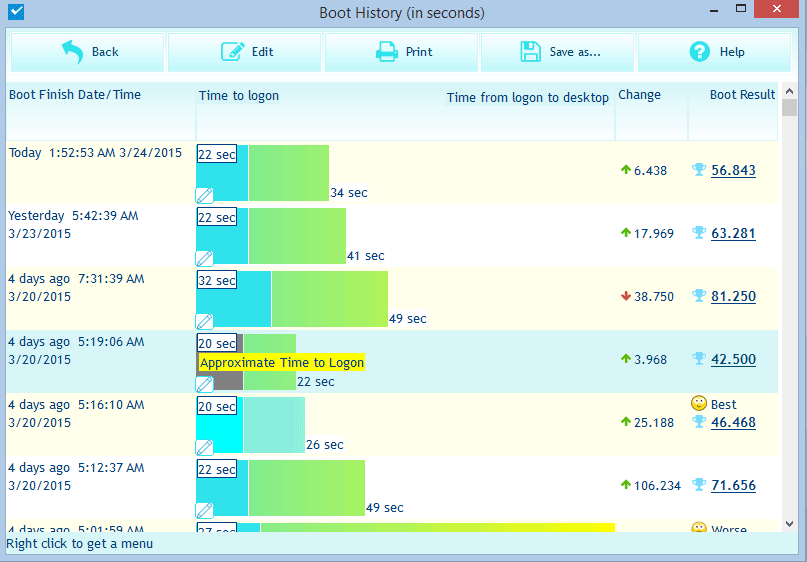Difference between Cold Startup and Fast Startup:
| Normal (Cold) Startup | Fast Startup |

All Windows versions |

Only for Windows 8/8.1/10 |
| System starts after full shutdown or reboot | System starts after hybrid shutdown.
(Hybrid shutdown: logs off all users, prepares for hibernation, saves the kernel memory image in Hiberfil.sys and shuts down the computer) |

System Loading Boot loader constructs a kernel memory image by loading the sections of the Windows kernel file into memory and linking them. Next, the kernel configures core system functions, enumerates the devices attached to the computer, and loads drivers for them. |

Restore kernel from Hibernate Fast startup simply loads the hibernation file (Hiberfil.sys) into memory to restore the previously saved image of the Windows kernel and loaded drivers. |
|
Welcome screen/User Logon Prompt
|
|

|

BootRacer displays approximate logon time from previous full boot. |
| Boot to Desktop | |