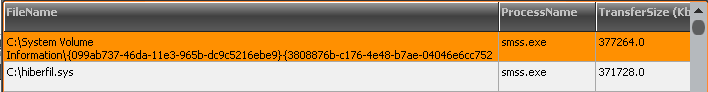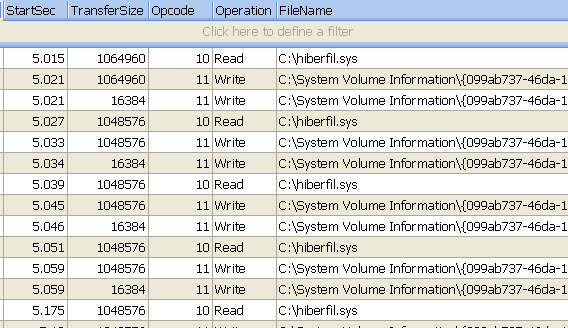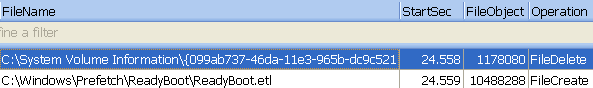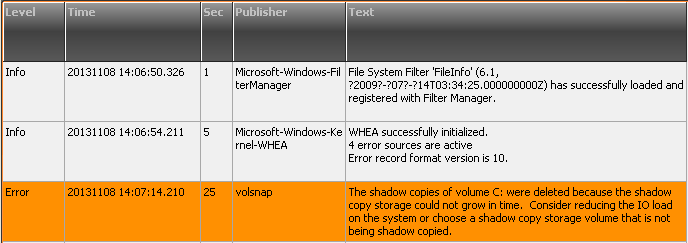Looks like the problem is in high load:
http://support.microsoft.com/kb/826936
“
Shadow copies are lost during backup and during times when there are high levels of input/output”.
Of course the Windows boot-up process is not good time for backup.
It is very strange for me, why the VSS did not wait for more comfortable time.
As a result I had the boot delay and lost all restore points.
Looks like there is no hotfix of the problem for Windows 7.